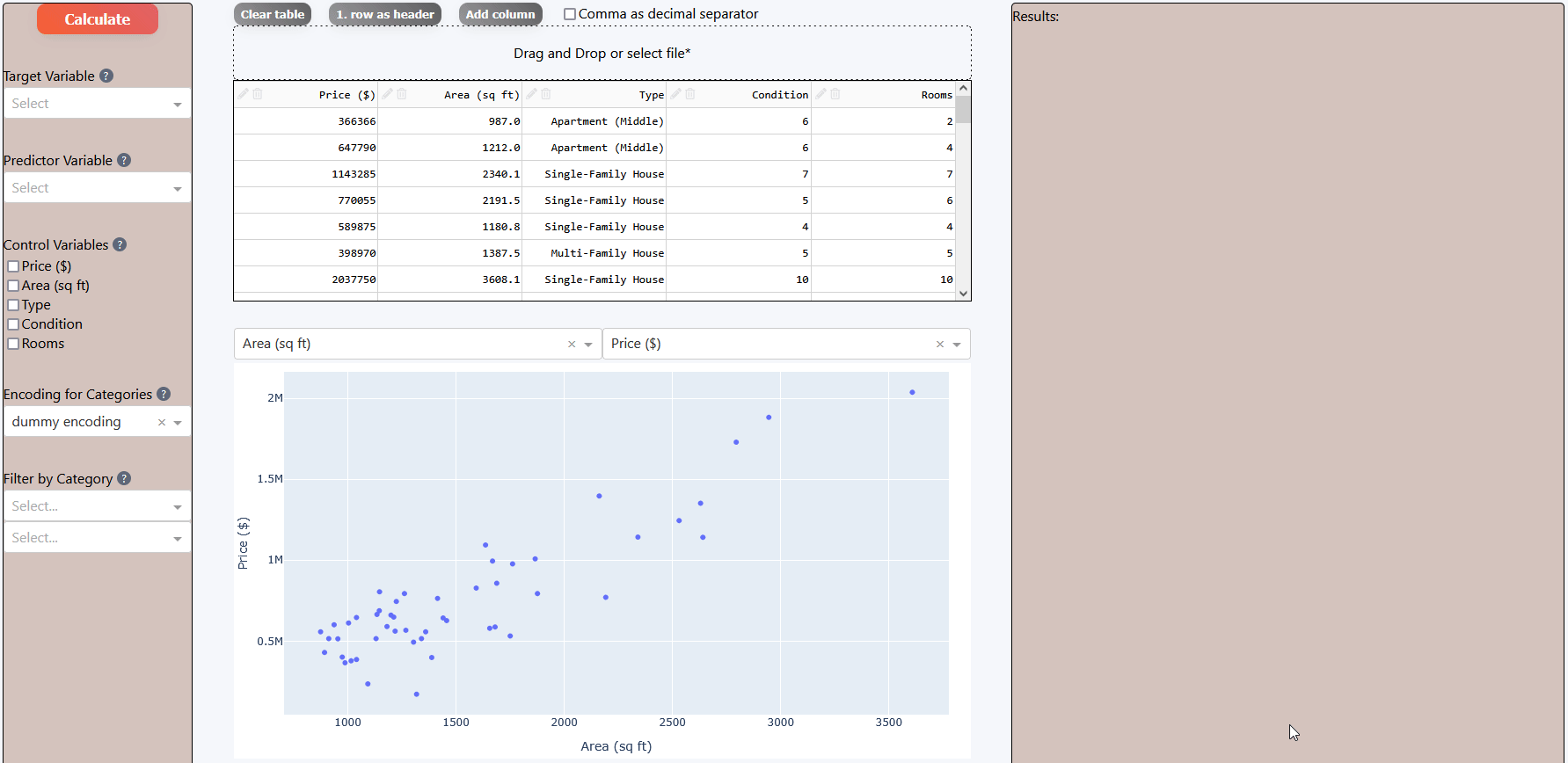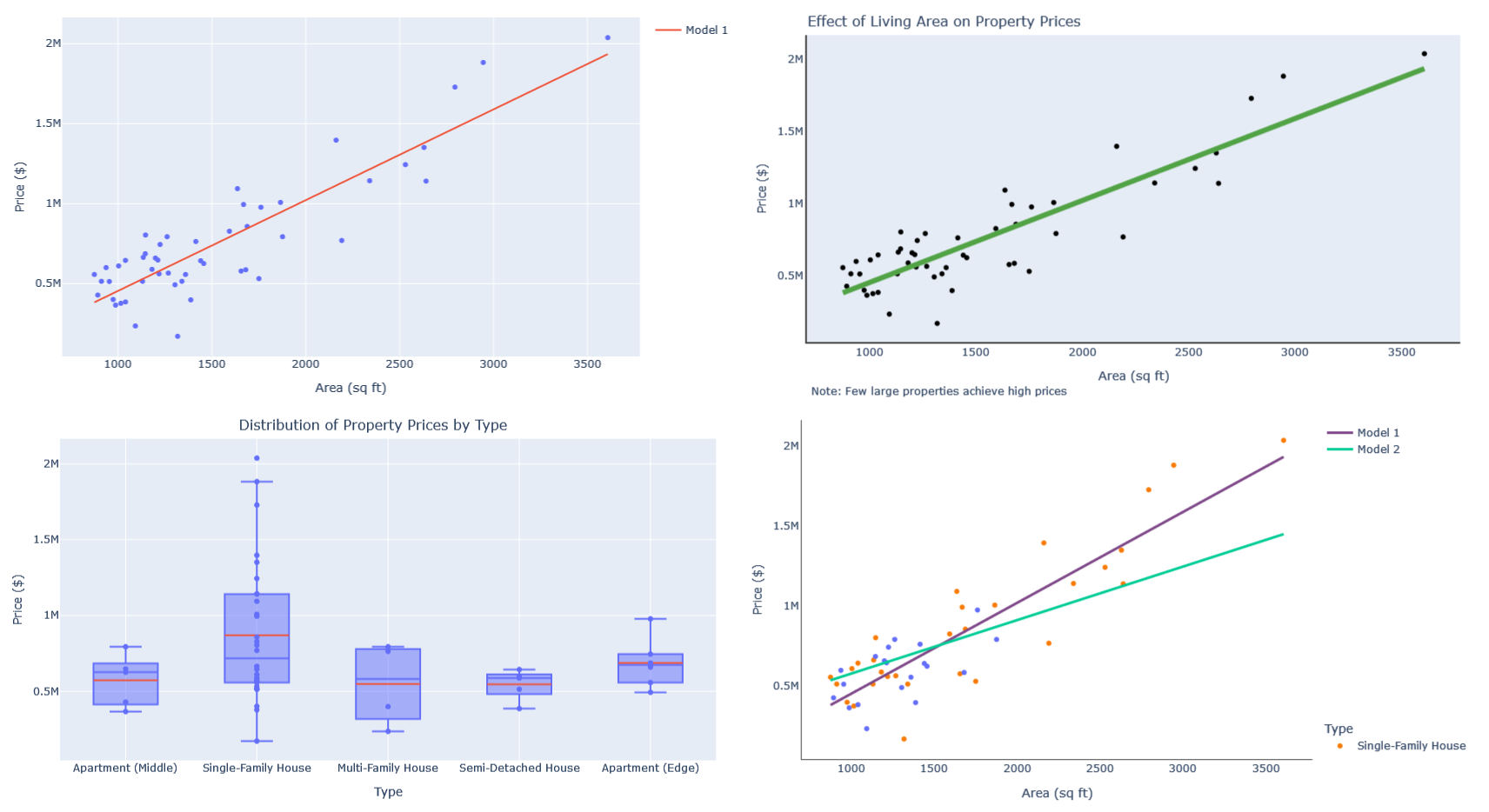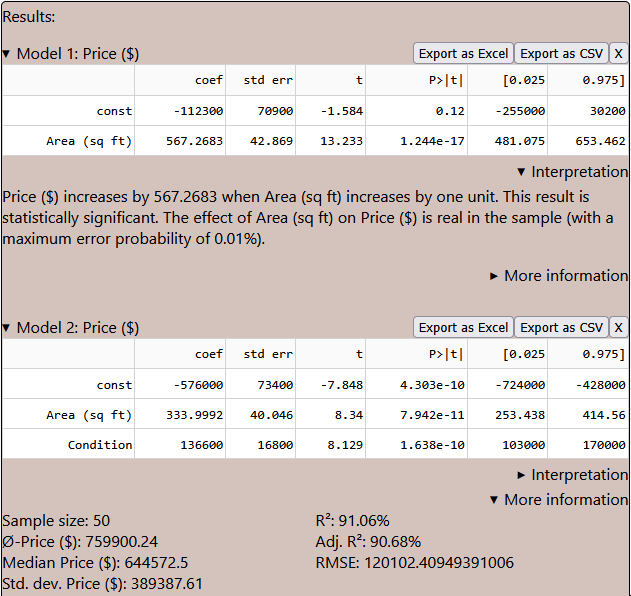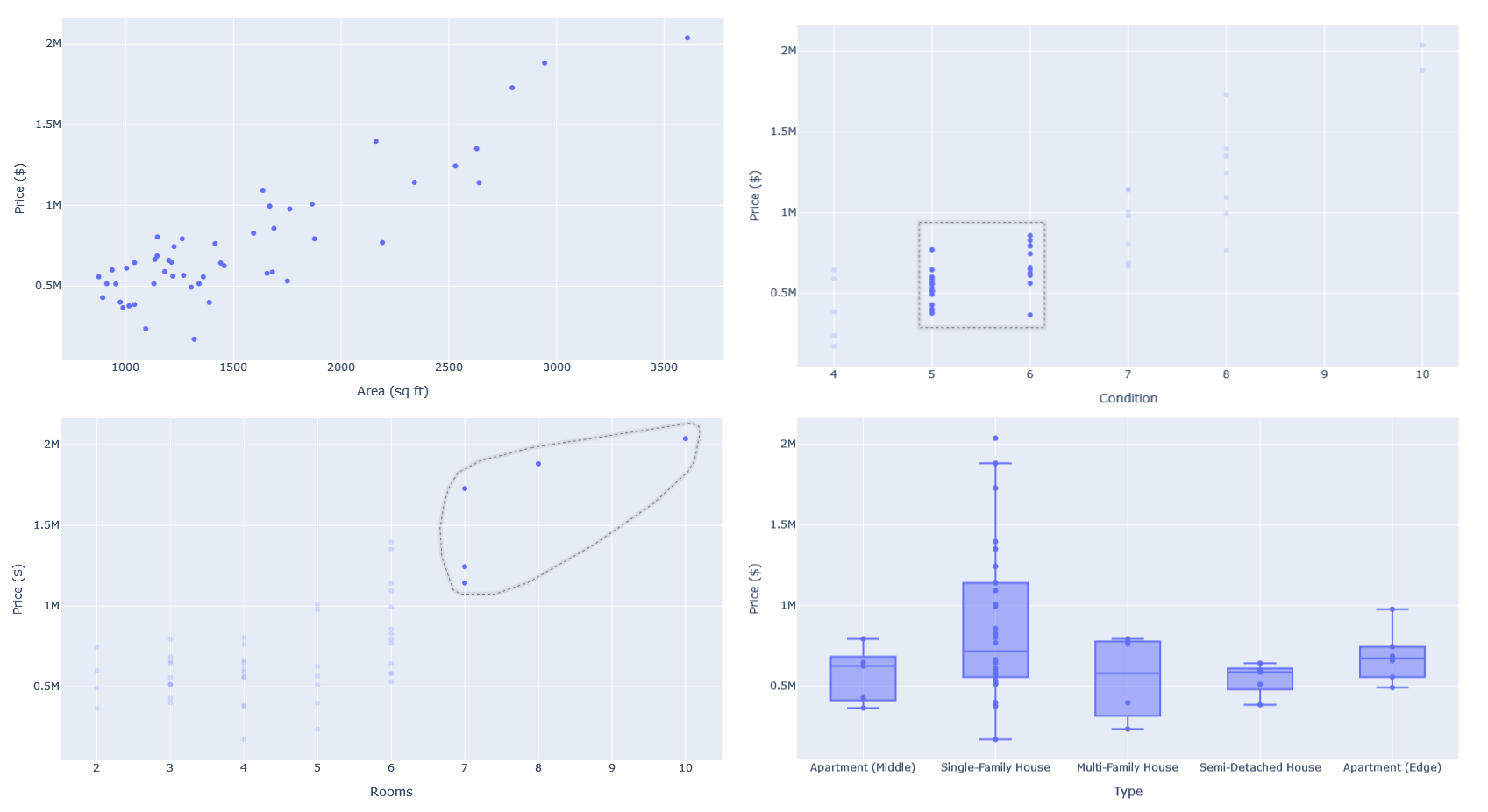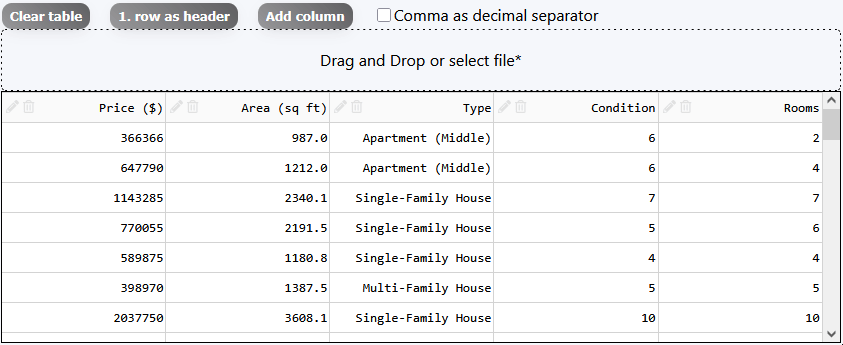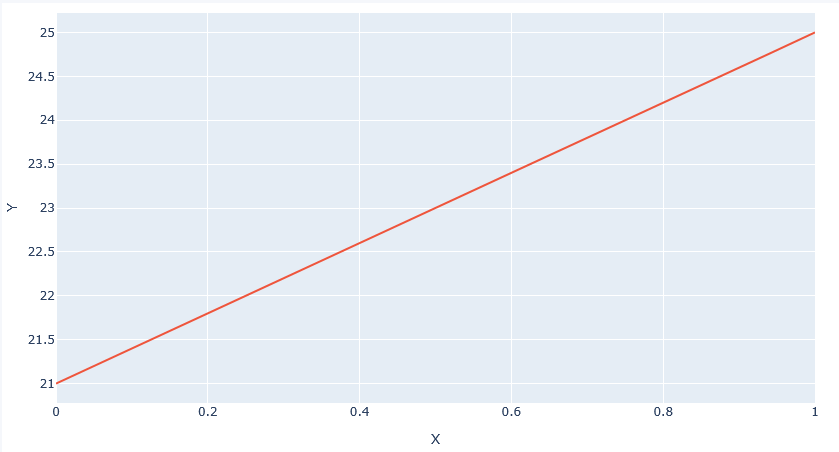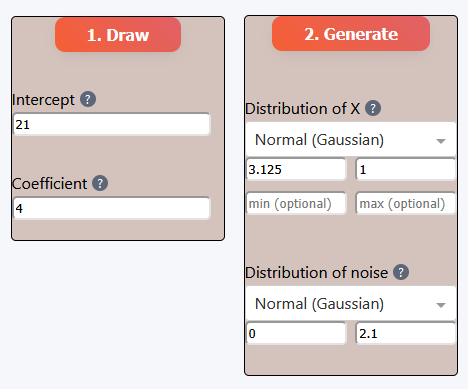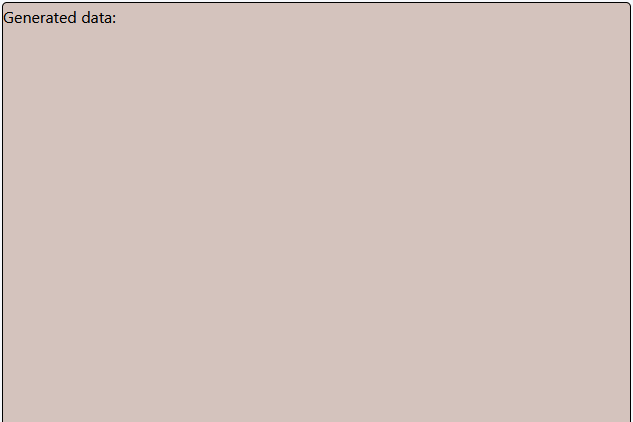Transform Data Into Actionable Insights
Save time and use our linear regression calculator to gain more insights into your data and make better decisions instead of spending hours programming.
- Upload your own data from CSV or Excel files
- Simple variable selection for individual analyses
- Interactive table editing for custom data
- Automated plot creation with various styling options
- Comprehensive analyses and results ready for download